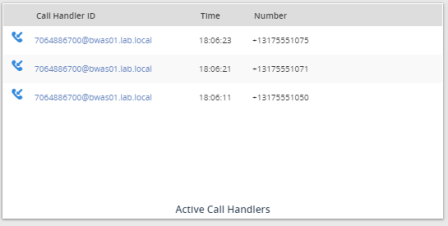
The Active Call Handlers pane displays the call handlers/numbers that are currently on calls and the number of the other party. Users that have access are able to monitor an active call handler’s call in progress by clicking on the monitor button. Additionally, you are able to adjust the number of results to display by selecting the applicable number from the Top Results drop down list.
Selecting a number in the Call Handler ID column will take you directly to the Interactions page, displaying all Completed calls by that Call Handler ID.